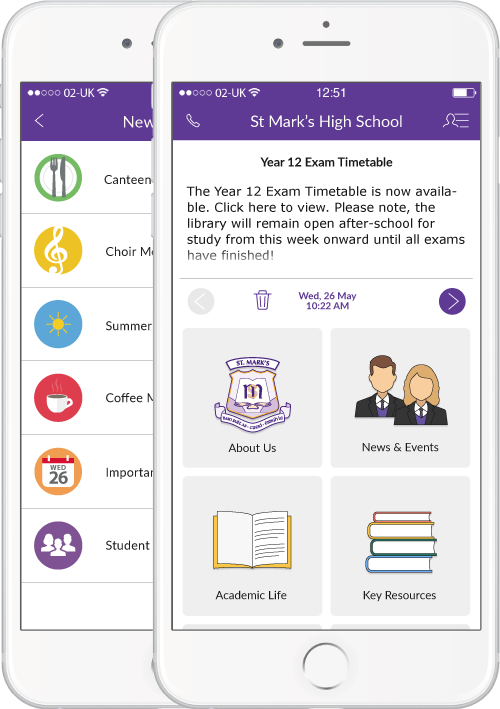Lorem ipsum dolor sit amet, consectetur adipiscing elit. Donec tincidunt scelerisque magna ut accumsan. Sed eget velit id ligula convallis consectetur. Nam lacinia pellentesque sodales. Aenean egestas varius mauris in dignissim. Fusce id mi ut est fermentum tempus. Mauris fermentum fringilla pretium.
In blandit odio mauris, eu eleifend massa aliquet non. Nulla non justo mattis, dapibus enim lacinia, scelerisque purus.Morbi facilisis finibus accumsan. Aliquam cursus justo nec iaculis tincidunt. Aliquam sed condimentum nisi. Sed pellentesque orci nec accumsan bibendum. Donec sit amet velit eget mi fermentum dignissim malesuada non quam. Pellentesque vulputate enim vel arcu vestibulum egestas.
Maecenas fringilla rutrum fermentum. In hac habitasse platea dictumst. Nam sed dolor vel ex dictum aliquet. Sed tincidunt erat in aliquam placerat. Duis malesuada a urna non ultricies. Maecenas felis ligula, pretium sed sollicitudin ornare, varius et dolor. Maecenas accumsan faucibus metus, et auctor odio rutrum pellentesque.